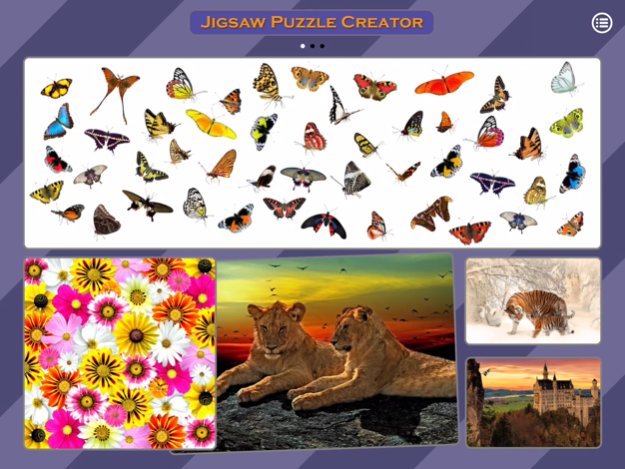Jigsaw Puzzle Creator 1.7.12
Continue to app
Free Version
Publisher Description
Currently all picture collections can be downloaded for free!
Ever taken a picture while on holiday or just out for a walk and thought it'd be fun to create a puzzle from it? Maybe you've taken a snap of a friend or place and want to make the experience more interactive? Well now you can with 'Jigsaw Puzzle Creator'! Download this App and evaluate for free today and you'll instantly be able to create unlimited jigsaws using your own photos. After confirming the App is right for you all of the higher levels can be unlocked for a small one-time payment.
Features:
• Unlimited fun for all ages with levels from 20 to 506 pieces. Levels 20, 30 and 42 can be played for free to allow you to evaluate the App. Levels 56, 72, 90, 110, 132, 156, 182, 210, 240 and 506 can be unlocked.
• Use either the supplied HD images or your own photos – every picture can become a jigsaw. Meaning you’ll always have a huge box of puzzles to hand but with none of the fuss!
• Nothing of interest? Then use the camera directly within the App to capture the moment and get puzzling. Or use swipe gestures to move across to the shop where you can download additional puzzles.
• A selected image can be panned, zoomed and cropped before building. Focus on the best part of the image and ignore the rest.
• A ghosted help image is available at a tap of a button, tap again to remove.
• Close the App and pickup from where you left off. Whether you’re away for just a few minutes or several days.
• Your most recent puzzles are available on your 'My Jigsaws' page. Just swipe across the title screen to access them.
• Scattered pieces can be placed anywhere or tapped to view what’s behind.
• Link pieces together to create groups, which will then move together as a single piece.
• Only the piece selected can make new connections. Moving a group of pieces will not ‘pickup’ pieces accidentally.
• Works great with the Apple Pencil - particularly useful when working with larger puzzles.
Benefits of Jigsaws:
Jigsaws are great for relaxing while building the mind, developing spatial awareness and memory recall.
They can help improve thinking skills and problem solving, as jigsaws require use of both sides of the brain, helping to increase mind power.
Jigsaws can increase your alertness, concentration and expand your creativity. While possibly reducing your breath rate, which will result in both lower heart rate and blood pressure.
Several studies have been made that suggest that jigsaws can reduce the likelihood of developing Alzheimer’s.
Feedback:
Have a feature you'd like to see such as the ability to send a jigsaw to a friend? Or something bugging you that maybe we can change? Contact us via the help screen from within the App and we'll see what we can do to keep your experience an enjoyable one.
---
‘Jigsaw Pictures’ has been designed exclusively for the iPad and is only available in the App Store.
Jun 9, 2021
Version v1.7.12
• Long-pressing the 'i' button on the game screen will now display the puzzle's jigsaw box. The game help information can still be displayed as before with a single press.
• QR code updated on jigsaw boxes.
• Minor cosmetic changes.
About Jigsaw Puzzle Creator
Jigsaw Puzzle Creator is a free app for iOS published in the Action list of apps, part of Games & Entertainment.
The company that develops Jigsaw Puzzle Creator is Neil Johnson. The latest version released by its developer is 1.7.12.
To install Jigsaw Puzzle Creator on your iOS device, just click the green Continue To App button above to start the installation process. The app is listed on our website since 2021-06-09 and was downloaded 19 times. We have already checked if the download link is safe, however for your own protection we recommend that you scan the downloaded app with your antivirus. Your antivirus may detect the Jigsaw Puzzle Creator as malware if the download link is broken.
How to install Jigsaw Puzzle Creator on your iOS device:
- Click on the Continue To App button on our website. This will redirect you to the App Store.
- Once the Jigsaw Puzzle Creator is shown in the iTunes listing of your iOS device, you can start its download and installation. Tap on the GET button to the right of the app to start downloading it.
- If you are not logged-in the iOS appstore app, you'll be prompted for your your Apple ID and/or password.
- After Jigsaw Puzzle Creator is downloaded, you'll see an INSTALL button to the right. Tap on it to start the actual installation of the iOS app.
- Once installation is finished you can tap on the OPEN button to start it. Its icon will also be added to your device home screen.